You are using an out of date browser. It may not display this or other websites correctly.
You should upgrade or use an alternative browser.
You should upgrade or use an alternative browser.
News
SameBoy v0.16 is released!
Dec 17
- 1,472
- 0
An ultra-precise Gameboy B&W/Color emulator for Windows and MacOs also offering a debugger.
Changelog:
Changelog:
A new, fully-featured iOS frontend:
Supports every iPhone, iPad and iPod Touch model running iOS 11 or newer (iOS 13 or newer is recommended)
Can be installed by side-loading (using AltStore or TrollStore) or using a jailbreak
Innovative and customizable touch controls, including support for analog rewind, fast-forward and slow motion
Save states
Scaling filters
In-game rumble support
Game Boy Camera support
Motion controls for supported games
Notifications for alarm-clock-enabled games
Advanced emulation settings
A lot more!
Reopening a ROM from Finder or other means now reloads the ROM in the Cocoa frontend
The SDL frontend received a small facelift
Cheats support in the SDL frontend
The SDL frontend can now pick a specific revision from CLI
A new reset...
Steem SSE v4.1.2 R12 is released!
Dec 17
- 1,495
- 0
SSE for "Steven Seagal Edition" is an Atari ST emulator based on the original STeem v3.2 from 2004. It also borrows improvements from Hatari.
Changelog:

 sourceforge.net
sourceforge.net
Changelog:
– Fix LEGACY My socks are weapons, broken R6
– Fix STE sound, broken R11 (oops!)
Steem SSE
Download Steem SSE for free. An update of legendary Atari ST emulator Steem. Steem SSE ('ST Enhanced EMulator Sensei Software Edition' in full) is an updated version of Steem. Features have been added and emulation has been improved.
 sourceforge.net
sourceforge.net
VisualBoyAdvance-M v2.1.8 is released!
Dec 14
- 1,335
- 0
An emulator of GameBoy and Color, Super GameBoy and GameBoy created Advance by Mudlord (with the help of Nach, Squall Leonhart, Spacy, DJRobX, Jonas Quinn) and based on Forgotten's VBA and the "VBA development team". The love is to bring together as many improvements as possible from the other build of VBA. A MacOS build is also available.
Only Windows 7 or above and MacOS is also available.
Changelog:
NB: This version is no longer compatible with the Kegagraphics plugin pack(which is compatible only with the old version 2.0 beta 2 build noWx).
The exchange:

 github.com
github.com
Only Windows 7 or above and MacOS is also available.
Changelog:
NB: This version is no longer compatible with the Kegagraphics plugin pack(which is compatible only with the old version 2.0 beta 2 build noWx).
The exchange:
– Store the PC register at the appropriate offset
– Resize GameArea after MainFrame initialization [steelskin)
– Properly hide the status bar at startup
– Fix reading joystick hat config values
– Link: Fix menu not refreshing correctly
GitHub - visualboyadvance-m/visualboyadvance-m: The continuing development of the legendary VBA gameboy advance emulator.
The continuing development of the legendary VBA gameboy advance emulator. - visualboyadvance-m/visualboyadvance-m
2023-12-01 Recent Releases
Dec 01
- 1,451
- 0
* MAME 0.261 for Rpi - https://stickfreaks.com/mame/
* NegaMAME 0.261-1 - http://babelsoft.net/products/negamame.htm
* WolfMAME 0.261 - https://github.com/mahlemiut/wolfmame/releases
* MAMEUI Classic 0.261.0 - https://messui.1emulation.com/
* ARCADE64 0.261.0 - https://arcade.mameworld.info
* MAME 0.261 - https://www.mamedev.org/release.html
* AppleWin 1.30.16.0 [Apple2] - https://github.com/AppleWin/AppleWin/releases
* Gopher 0.27.0 [Atari 2600] - https://github.com/JetSetIlly/Gopher2600/releases/
* Z64K (2023-11-26) [Commodore 64] - http://www.z64k.com/
* Emulicious (2023-11-30) [Multi-system] - http://emulicious.net/news/
* WinArcadia 30.6 [s2650-based] - https://amigan.yatho.com/
* Gopher64 v0.1.2 [N64] - https://github.com/gopher64/gopher64/releases
* Erockus 11.5 [Front-end] - http://erockus.elementfx.com/arcade.html
*...
* NegaMAME 0.261-1 - http://babelsoft.net/products/negamame.htm
* WolfMAME 0.261 - https://github.com/mahlemiut/wolfmame/releases
* MAMEUI Classic 0.261.0 - https://messui.1emulation.com/
* ARCADE64 0.261.0 - https://arcade.mameworld.info
* MAME 0.261 - https://www.mamedev.org/release.html
* AppleWin 1.30.16.0 [Apple2] - https://github.com/AppleWin/AppleWin/releases
* Gopher 0.27.0 [Atari 2600] - https://github.com/JetSetIlly/Gopher2600/releases/
* Z64K (2023-11-26) [Commodore 64] - http://www.z64k.com/
* Emulicious (2023-11-30) [Multi-system] - http://emulicious.net/news/
* WinArcadia 30.6 [s2650-based] - https://amigan.yatho.com/
* Gopher64 v0.1.2 [N64] - https://github.com/gopher64/gopher64/releases
* Erockus 11.5 [Front-end] - http://erockus.elementfx.com/arcade.html
*...
2023-11-24 Recent Releases
Nov 24
- 1,482
- 0
* Kegs 1.32 [Apple2GS] - https://kegs.sourceforge.net/
* DSP 0.22 final [Multi-system] - https://github.com/leniad/dsp-emulator
* ARES v134 [Multi-system] - https://ares-emu.net/download
* XEMU 0.7.117 [XBOX] - https://github.com/xemu-project/xemu/releases
* Qemu 7.2.7 [PC] - https://download.qemu.org/
* dgVoodoo 2.82 [Plug-in] - http://dege.freeweb.hu/dgVoodoo2/dgVoodoo2/
* DSP 0.22 final [Multi-system] - https://github.com/leniad/dsp-emulator
* ARES v134 [Multi-system] - https://ares-emu.net/download
* XEMU 0.7.117 [XBOX] - https://github.com/xemu-project/xemu/releases
* Qemu 7.2.7 [PC] - https://download.qemu.org/
* dgVoodoo 2.82 [Plug-in] - http://dege.freeweb.hu/dgVoodoo2/dgVoodoo2/
2023-11-17 Recent Releases
Nov 17
- 1,550
- 1
* Pyboy 1.6.9 [Gameboy] - https://github.com/Baekalfen/PyBoy/releases
* BSNES nightly (2023-11-14) [SNES] - https://github.com/bsnes-emu/bsnes/releases
* WinArcadia 30.5 / DroidArcadia 2.41 [s2650-based] - https://amigan.yatho.com/
* Gopher64 0.1.1 [N64] - https://github.com/gopher64/gopher64/releases
* BSNES nightly (2023-11-14) [SNES] - https://github.com/bsnes-emu/bsnes/releases
* WinArcadia 30.5 / DroidArcadia 2.41 [s2650-based] - https://amigan.yatho.com/
* Gopher64 0.1.1 [N64] - https://github.com/gopher64/gopher64/releases
2023-11-10 Recent Releases
Nov 10
- 1,468
- 0
* Kegs 1.31 [Apple2GS] - https://kegs.sourceforge.net/
* Gopher 0.26.2b [Atari 2600] - https://github.com/JetSetIlly/Gopher2600/releases/
* pfeMAME 2.29.4 [Front-end] - https://sourceforge.net/projects/pfemame/files/
* clrmamepro 4.048c [Rom Manager] - https://mamedev.emulab.it/clrmamepro/
* Gopher 0.26.2b [Atari 2600] - https://github.com/JetSetIlly/Gopher2600/releases/
* pfeMAME 2.29.4 [Front-end] - https://sourceforge.net/projects/pfemame/files/
* clrmamepro 4.048c [Rom Manager] - https://mamedev.emulab.it/clrmamepro/
Flycast v2.2 has released!
Oct 29
- 3,574
- 0
Flycast is a cross-platform emulator of Sega Dreamcast, Naomi 1 plus 2, Sega SystemSP and Atomiswave that is based on Reicast. Information here.


It supports games in the following formats:
– SEGA Dreamcast (CHD, CDI, GDI, CUE)
– SEGA Dreamcast using WinCE
– SEGA NAOMI / NAOMI 2 (.zip, .7z, .dat/.lst)
– SEGA NAOMI / NAOMI 2 GD-ROM (.zip, .7z, .dat/.lst and .chd)
– Decrypted NAOMI games (.bin, not recommended)
– Sammy Atomiswave (.zip, .7z)
– SEGA System SP (.zip, .7z, .dat/.lst and .chd)
The major changes since v2.0:


It supports games in the following formats:
– SEGA Dreamcast (CHD, CDI, GDI, CUE)
– SEGA Dreamcast using WinCE
– SEGA NAOMI / NAOMI 2 (.zip, .7z, .dat/.lst)
– SEGA NAOMI / NAOMI 2 GD-ROM (.zip, .7z, .dat/.lst and .chd)
– Decrypted NAOMI games (.bin, not recommended)
– Sammy Atomiswave (.zip, .7z)
– SEGA System SP (.zip, .7z, .dat/.lst and .chd)
The major changes since v2.0:
– Naomi F355 multiboard
– Sega SystemSP emulation
– Virtua Fighter 4 RFID card support. VF.Net emulation server
– Naomi touchscreen (Manic Panic Ghosts, Touch by Uno 1 and 2, Touch de zunou)
– Hopper for Kick’4’Cash, Shootout Pool and Club Kart Prize...
PyBoy v1.6.4 has released!
Oct 25
- 1,531
- 0
It is a Game Boy emulator written in Python.
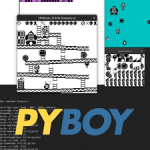
Changelog:
Improve performance

 github.com
github.com
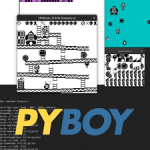
Changelog:
Improve performance
GitHub - Baekalfen/PyBoy: Game Boy emulator written in Python
Game Boy emulator written in Python. Contribute to Baekalfen/PyBoy development by creating an account on GitHub.
MAME v0.260 has released!
Oct 24
- 2,067
- 0
MAME is a multi-purpose emulation framework.
MAME’s purpose is to preserve decades of software history. As electronic technology continues to rush forward, MAME prevents this important "vintage" software from being lost and forgotten. This is achieved by documenting the hardware and how it functions. The source code to MAME serves as this documentation. The fact that the software is usable serves primarily to validate the accuracy of the documentation (how else can you prove that you have recreated the hardware faithfully?). Over time, MAME (originally stood for Multiple Arcade Machine Emulator) absorbed the sister-project MESS (Multi Emulator Super System), so MAME now documents a wide variety of (mostly vintage) computers, video game consoles and calculators, in addition to the arcade video games that were its initial focus.

Changelong:
[URL...
MAME’s purpose is to preserve decades of software history. As electronic technology continues to rush forward, MAME prevents this important "vintage" software from being lost and forgotten. This is achieved by documenting the hardware and how it functions. The source code to MAME serves as this documentation. The fact that the software is usable serves primarily to validate the accuracy of the documentation (how else can you prove that you have recreated the hardware faithfully?). Over time, MAME (originally stood for Multiple Arcade Machine Emulator) absorbed the sister-project MESS (Multi Emulator Super System), so MAME now documents a wide variety of (mostly vintage) computers, video game consoles and calculators, in addition to the arcade video games that were its initial focus.

Changelong:
[URL...
dcexel: 2023.10.15 has released!
Oct 20
- 1,854
- 0
This is the first emulator of EXL100, Exeltel, Exeltel VS, Exeltel VX, Amper, Comtel.
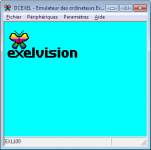

Changelog:
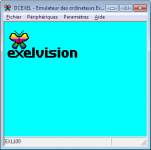

Changelog:
– Changed keyboard scanning to ensure compatibility with Windows 11.
(The VK-CODE 0 key does not exist but is considered pressd).
– Fixed keyboard handling to not send the same key twice until it is released.
– Overhauled keyboard management to avoid latency in games.
– New option to use or not DirectDraw hardware acceleration.
Vita3K v0.1.4 (2023/10/19) has released!
Oct 20
- 1,764
- 0
Vita3K is the world's first functional experimental open-source PlayStation Vita emulator for Windows, Linux, macOS and Android.
Please note that the purpose of the emulator is not to enable illegal activity.

Changelog:

 github.com
github.com
Please note that the purpose of the emulator is not to enable illegal activity.

Changelog:
Vita3K Build: 3433
GitHub - Vita3K/Vita3K: Experimental PlayStation Vita emulator
Experimental PlayStation Vita emulator. Contribute to Vita3K/Vita3K development by creating an account on GitHub.
2023-10-20 Recent Releases
Oct 20
- 1,823
- 1
* SDLMAME 0.259 for Ubuntu - https://sdlmame.wallyweek.org/download/
* Qemu 8.1.2 [PC] - https://download.qemu.org/
* Panda3DS 0.7 [3DS] - https://github.com/wheremyfoodat/Panda3DS/releases
* Raine 0.96.3 [Arcade] - https://raine.1emulation.com/download/latest.html
* Gopher 0.26.0 [Atari 2600] - https://github.com/JetSetIlly/Gopher2600/releases/
* DCexel (2023-10-15) [EXL100] - http://dcexel.free.fr/
* Pyboy 1.6.0 [Gameboy] - https://github.com/Baekalfen/PyBoy/releases
* Pantheon 13.130 [Multi-system] - http://bostjan-grandovec.si/Content/Download.htm
* AmiArcadia/WinArcadia 30.31 / DroidArcadia 2.4 [s2650-based] - https://amigan.yatho.com/
* 86box 4.0.1 [PC] - https://github.com/86Box/86Box/releases
* PPSSPP 1.16.6 [Sony PSP] - https://github.com/hrydgard/ppsspp/releases
* XEMU 0.7.115 [XBOX] - https://github.com/xemu-project/xemu/releases
* Qemu 8.1.2 [PC] - https://download.qemu.org/
* Panda3DS 0.7 [3DS] - https://github.com/wheremyfoodat/Panda3DS/releases
* Raine 0.96.3 [Arcade] - https://raine.1emulation.com/download/latest.html
* Gopher 0.26.0 [Atari 2600] - https://github.com/JetSetIlly/Gopher2600/releases/
* DCexel (2023-10-15) [EXL100] - http://dcexel.free.fr/
* Pyboy 1.6.0 [Gameboy] - https://github.com/Baekalfen/PyBoy/releases
* Pantheon 13.130 [Multi-system] - http://bostjan-grandovec.si/Content/Download.htm
* AmiArcadia/WinArcadia 30.31 / DroidArcadia 2.4 [s2650-based] - https://amigan.yatho.com/
* 86box 4.0.1 [PC] - https://github.com/86Box/86Box/releases
* PPSSPP 1.16.6 [Sony PSP] - https://github.com/hrydgard/ppsspp/releases
* XEMU 0.7.115 [XBOX] - https://github.com/xemu-project/xemu/releases
Raine v0.96.3 has released!
Oct 19
- 1,627
- 0
Raine is an Arcade/NeoGeoCD emulator as well as a great MAME alternative.

Changelog:

Changelog:
Gunbarich is a new psikyosh game, so 32 bits only, it's a crazy breakout, but with the standard joystick as input. Except that the fixes :
- fixed loading roms from internet archive when there are multiple rom names known and the 1st is not the one in internet archive, I noticed this one while doing a new raine install at a friend's... ! This bug was added in 0.96.2 because I wanted to have a visible error when the rom size wasn't found, well it wasn't found for all these games with multiple names !
- fixed a crash in the 32 bits version when trying to use any game using the 6502 cpu, there was a conflict between the 6502 and the sh2 because of an endif and a misplaced break... !
PYBOY v1.6.0 has released!
Oct 19
- 1,630
- 0
In short, it’s a Game Boy emulator written from scratch in pure Python, with additional support for scripting through an API. We’ve added type definitions, which allows us to compile the software using Cython to get performance comparable to emulators written in C and C++.

Changelog:

 github.com
github.com

Changelog:
- Add rudimentary Pokemon Gen 1 gamewrapper
- Dramatically improve performance
GitHub - Baekalfen/PyBoy: Game Boy emulator written in Python
Game Boy emulator written in Python. Contribute to Baekalfen/PyBoy development by creating an account on GitHub.
Xemu v0.7.113 (2023/10/13) has released!
Oct 13
- 1,754
- 0
Xemu is a cross-platform, open-source application that emulates the hardware of the original Xbox gaming console, allowing users to play their Xbox games on Windows, macOS, and Linux systems.
Changelog:

 github.com
github.com

Changelog:
– vl: Prevent selection of HDD image as DVD image
– ui: Apply correct snapshot activation action for save menuitem
GitHub - xemu-project/xemu: Original Xbox Emulator for Windows, macOS, and Linux (Active Development)
Original Xbox Emulator for Windows, macOS, and Linux (Active Development) - xemu-project/xemu
PPSSPP v1.16.6 has released!
Oct 12
- 1,753
- 0
PPSSPP is a free and free-to-cart Sony PSP emulator (Windows, Android and other via SDL) written in C and C by Henrik Rydgard (very well known as Ector, author of the PSP Emulation Potemkin and especially known for Dolphin, who has also exercised over many Dream emulators).

Changelog:

Changelog:
– Fix performance issue with Vulkan descriptor set allocation
– Smoother loading of replacement textures
– Fix the store on iOS
– Fix problem with waves background
– Some translation updates
– Other fixed minor
Xenia v1.0.2808-master released a month ago!
Oct 10
- 1,829
- 0
Xenia is an experimental emulator for the Xbox 360. For more information, see the main Xenia wiki.
Interested in supporting the core contributors? Visit Xenia Project on Patreon.
Come chat with us about emulator-related topics on Discord. For developer chat join #dev but stay on topic. Lurking is not only fine, but encouraged! Please check the FAQ page before asking questions. We've got jobs/lives/etc, so don't expect instant answers.

Changelog:
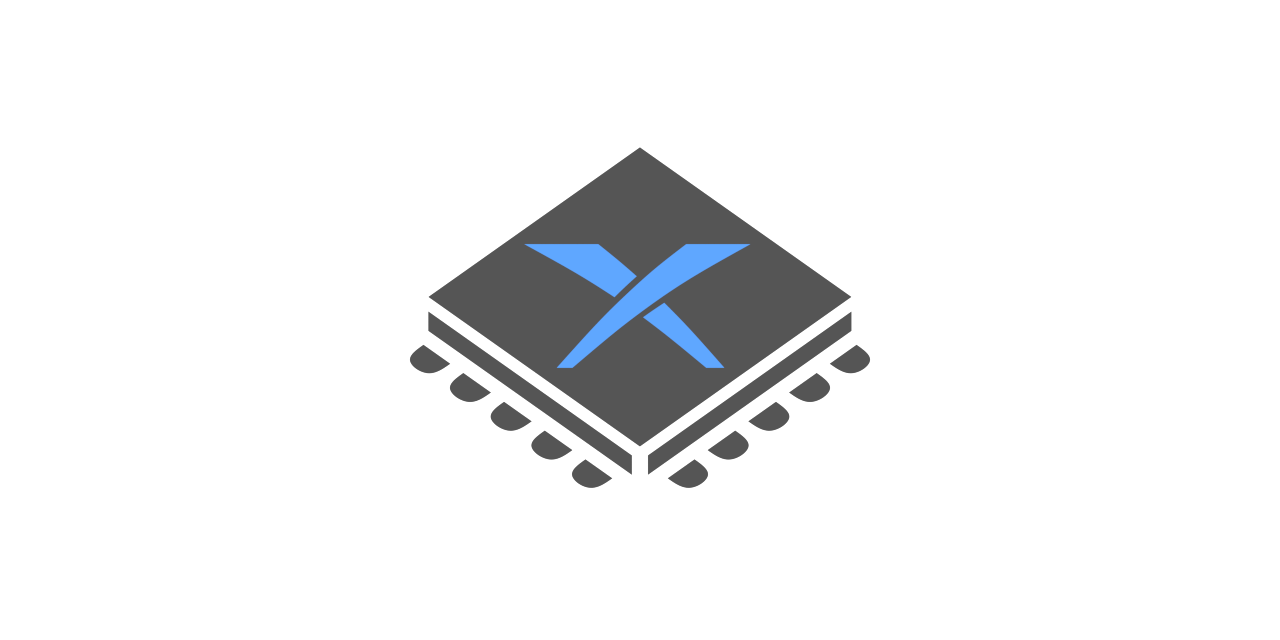
 github.com
github.com
Interested in supporting the core contributors? Visit Xenia Project on Patreon.
Come chat with us about emulator-related topics on Discord. For developer chat join #dev but stay on topic. Lurking is not only fine, but encouraged! Please check the FAQ page before asking questions. We've got jobs/lives/etc, so don't expect instant answers.

Changelog:
[VFS] Fixed invalid month decoding in decode_fat_timestamp
GitHub - xenia-project/xenia: Xbox 360 Emulator Research Project
Xbox 360 Emulator Research Project. Contribute to xenia-project/xenia development by creating an account on GitHub.
Steem SSE v4.1.2 R10 has released!
Oct 09
- 1,728
- 0
Steem SSE ('ST Enhanced EMulator Sensei Software Edition' in full) is an updated version of Steem. Features have been added and emulation has been improved.
Steem SSE's goal is to keep the Atari ST alive in the hearts and minds of old and new generations.
Changelog:

 sourceforge.net
sourceforge.net
Steem SSE's goal is to keep the Atari ST alive in the hearts and minds of old and new generations.

Changelog:
Various bugfixes
– Fix bit order of Mega STE CPU control
Steem SSE
Download Steem SSE for free. An update of legendary Atari ST emulator Steem. Steem SSE ('ST Enhanced EMulator Sensei Software Edition' in full) is an updated version of Steem. Features have been added and emulation has been improved.
 sourceforge.net
sourceforge.net
jgnes v0.6.2 has released!
Oct 08
- 1,506
- 0
It is a cross-platform NES emulator. It has a native interface built using SDL2 as well as a web interface that is compiled in WASM and runs in the browser.

Changelog:

 github.com
github.com

Changelog:
– Upgraded wgpu to 0.17.2 to pick up a bugfix for the DirectX 12 backend where resizing the window would completely crash the program. This bug apparently did not affect the other wgpu backends
– Replaced the VRC7 expansion audio implementation with a stripped-down version of the YM2413/OPLL implementation from my Sega Master System emulator, which should be more accurate and also much more efficient
– Implemented the NES PPU’s grayscale bit, which was only used in a single officially released game: Noah’s Ark (EU) uses it for the water effect covering the bottom of the screen
– Made audio buffer size configurable instead of hardcoded
GitHub - jsgroth/jgnes: A cross-platform NES emulator
A cross-platform NES emulator. Contribute to jsgroth/jgnes development by creating an account on GitHub.
