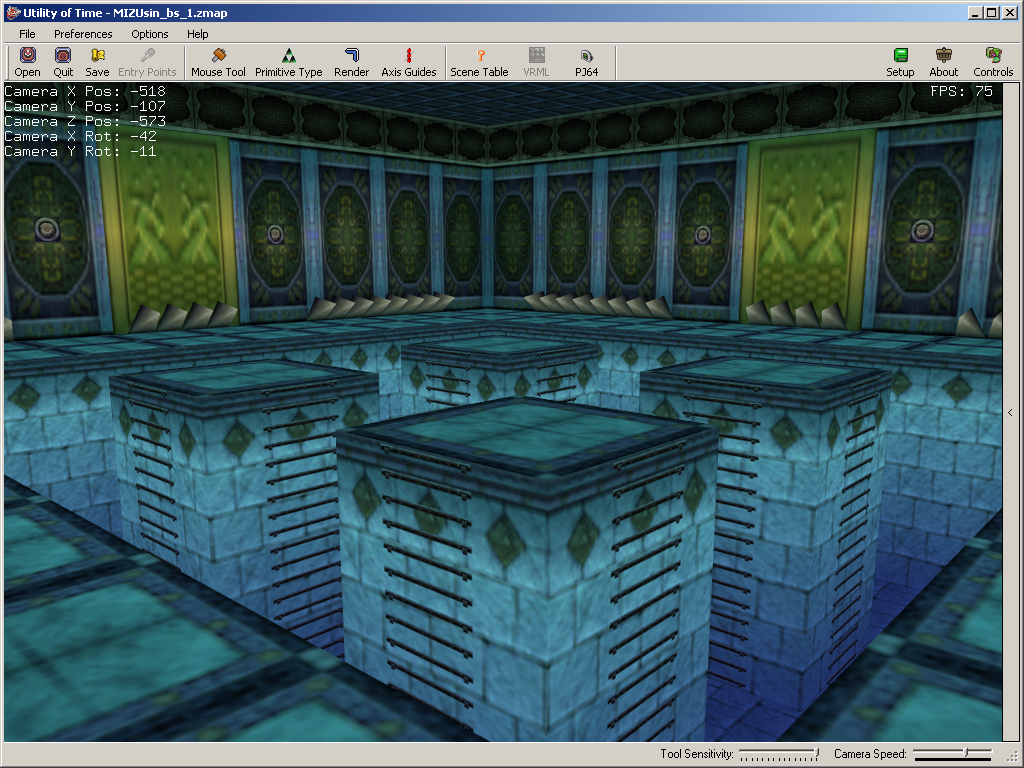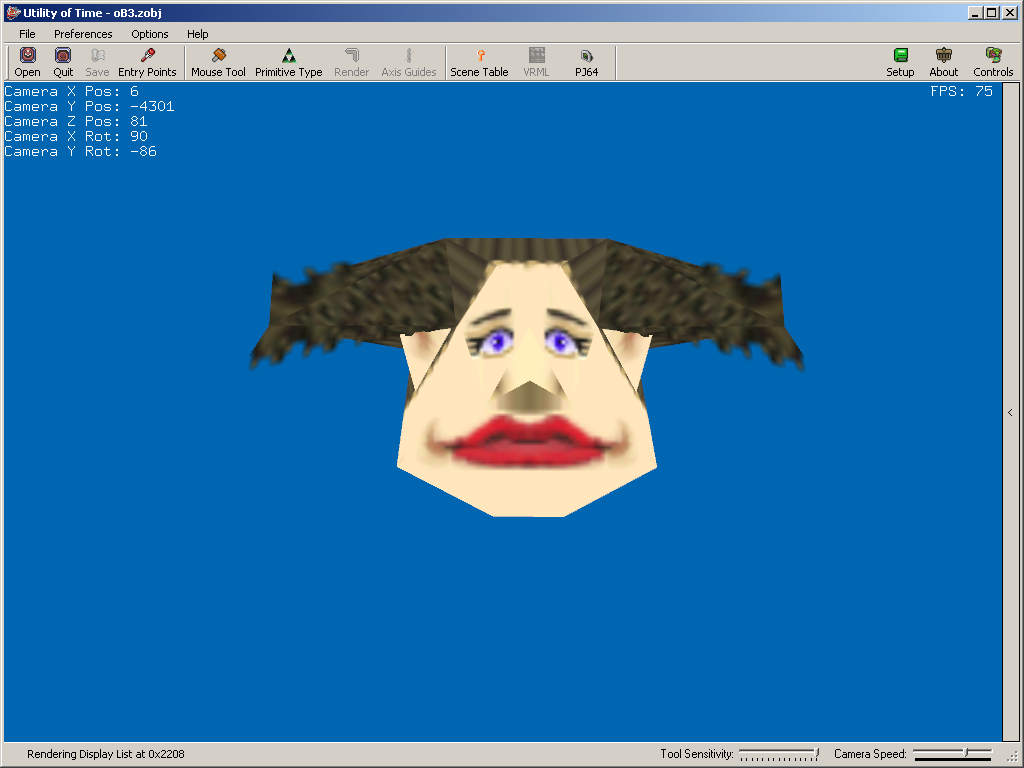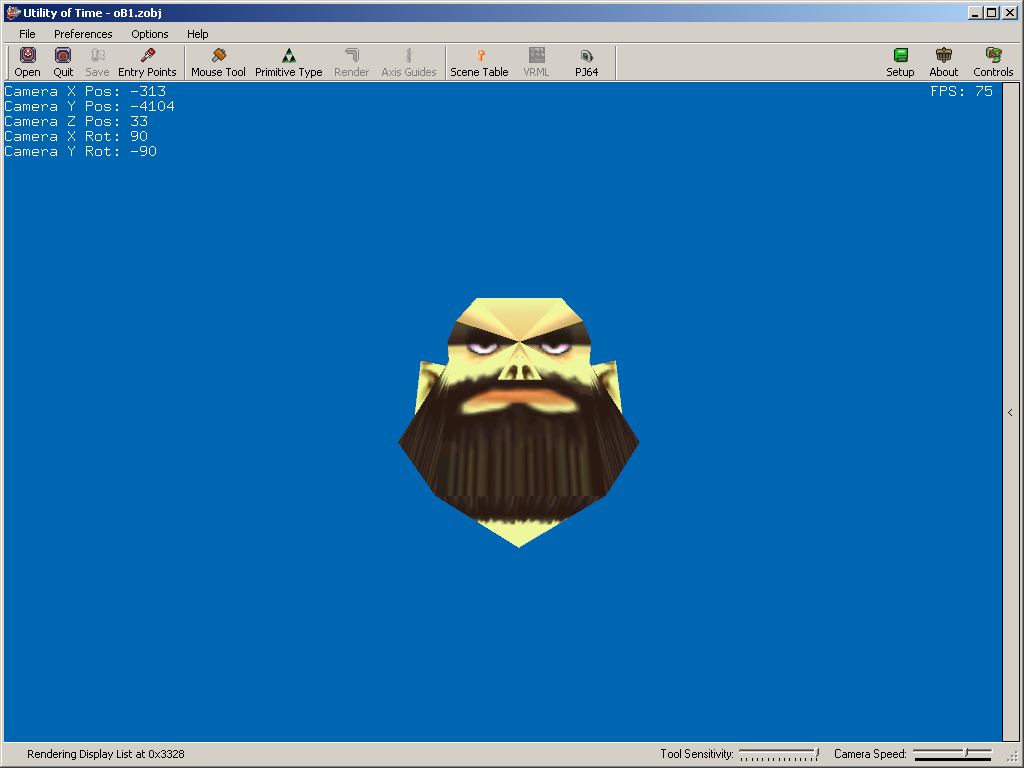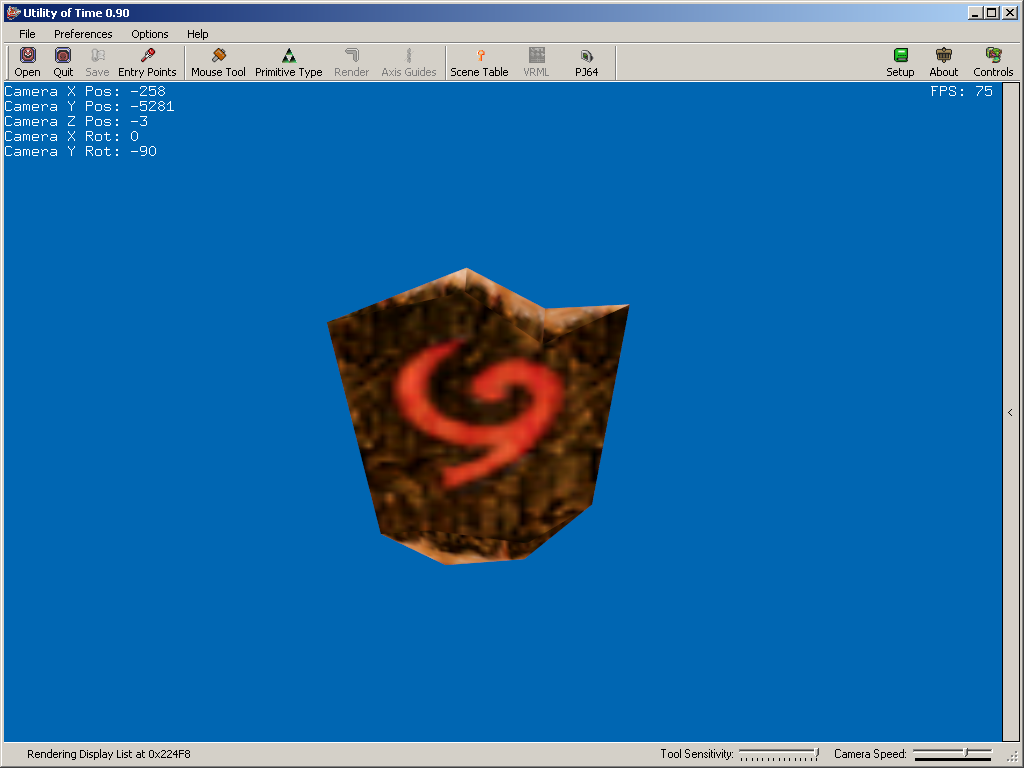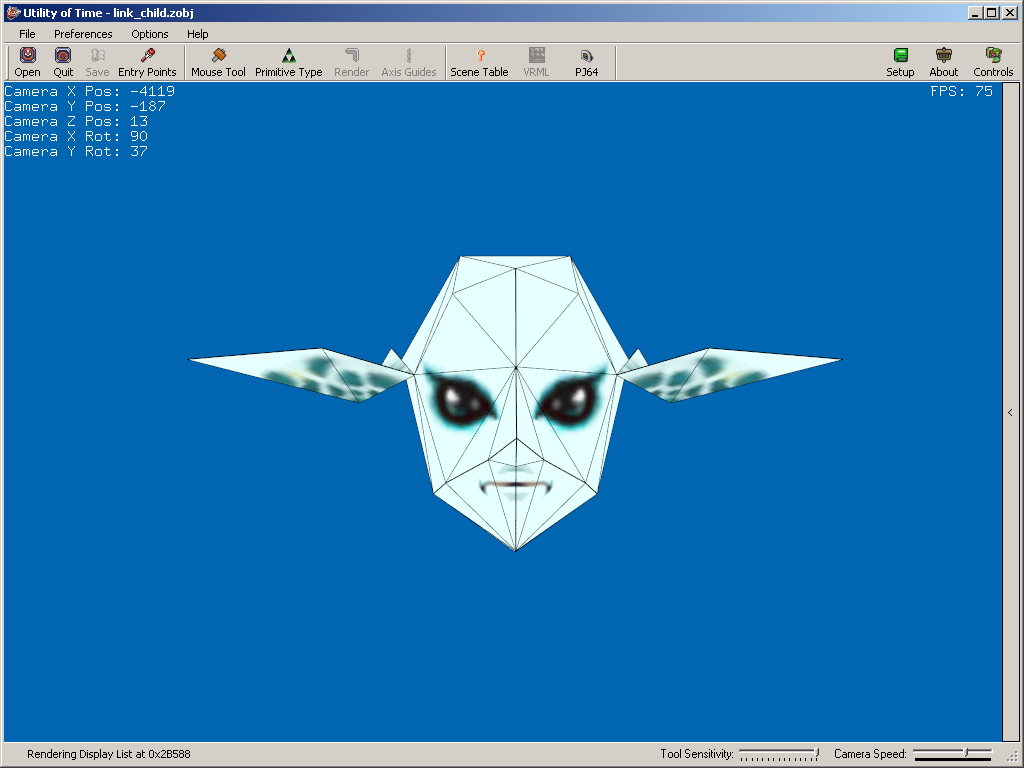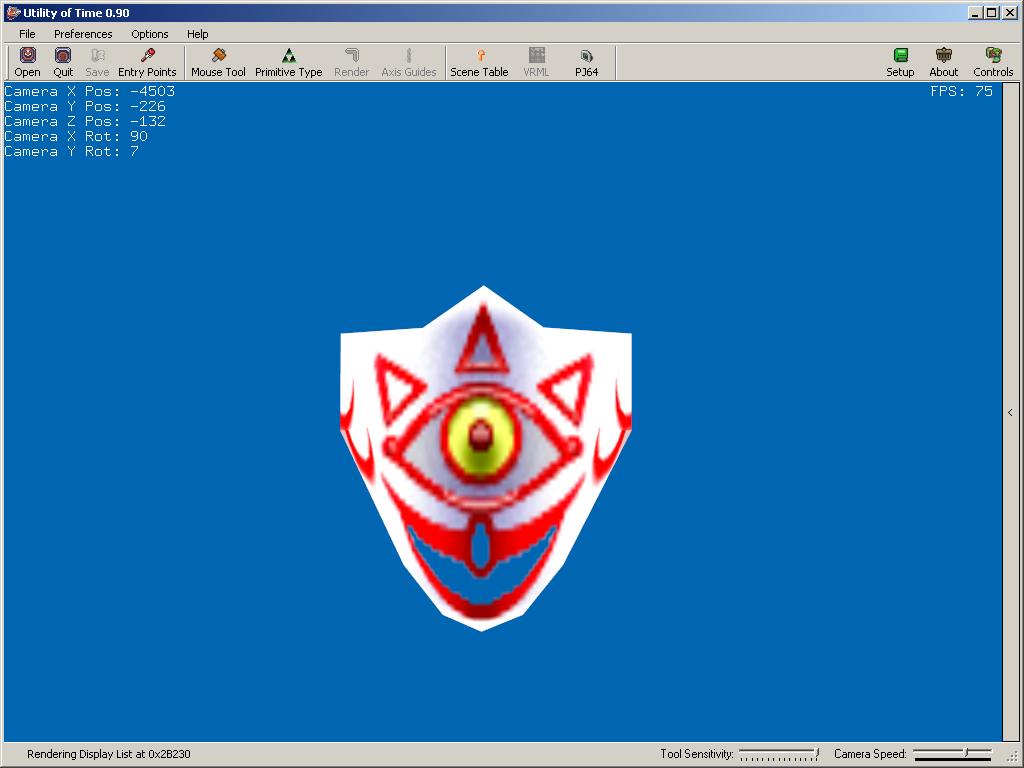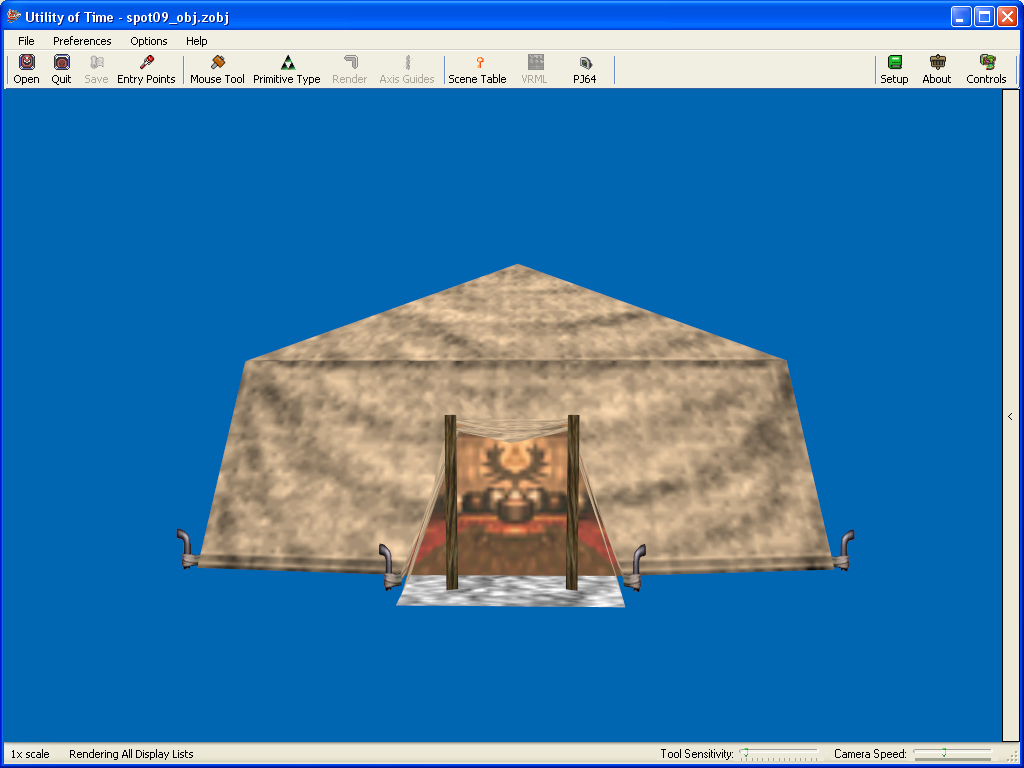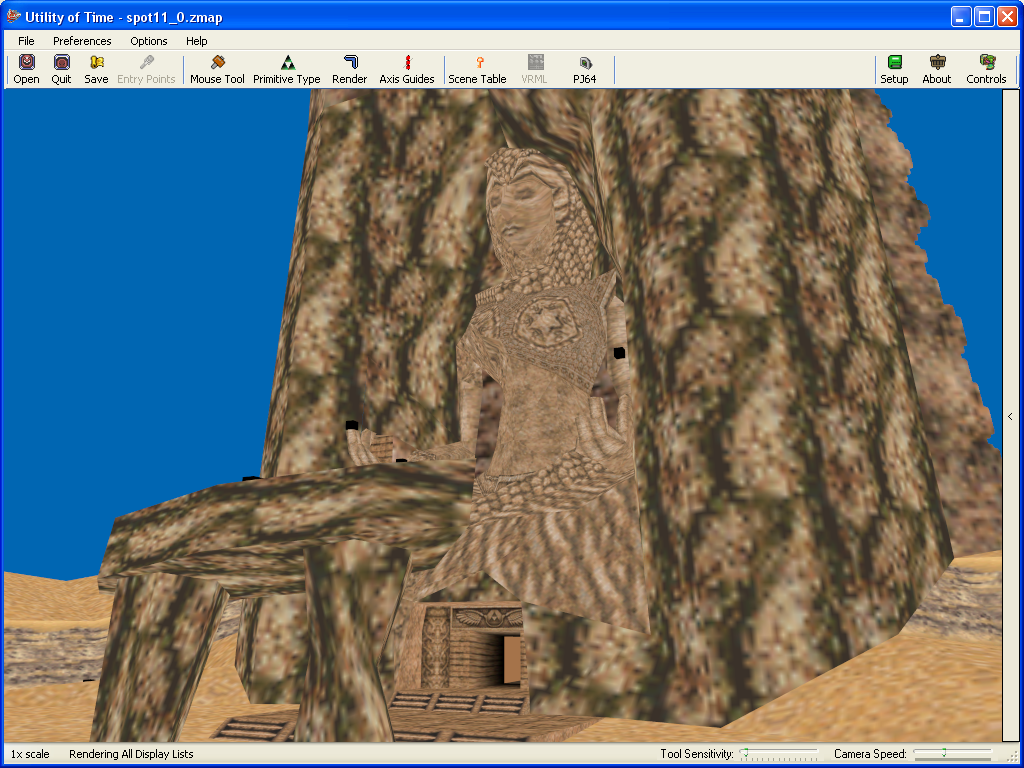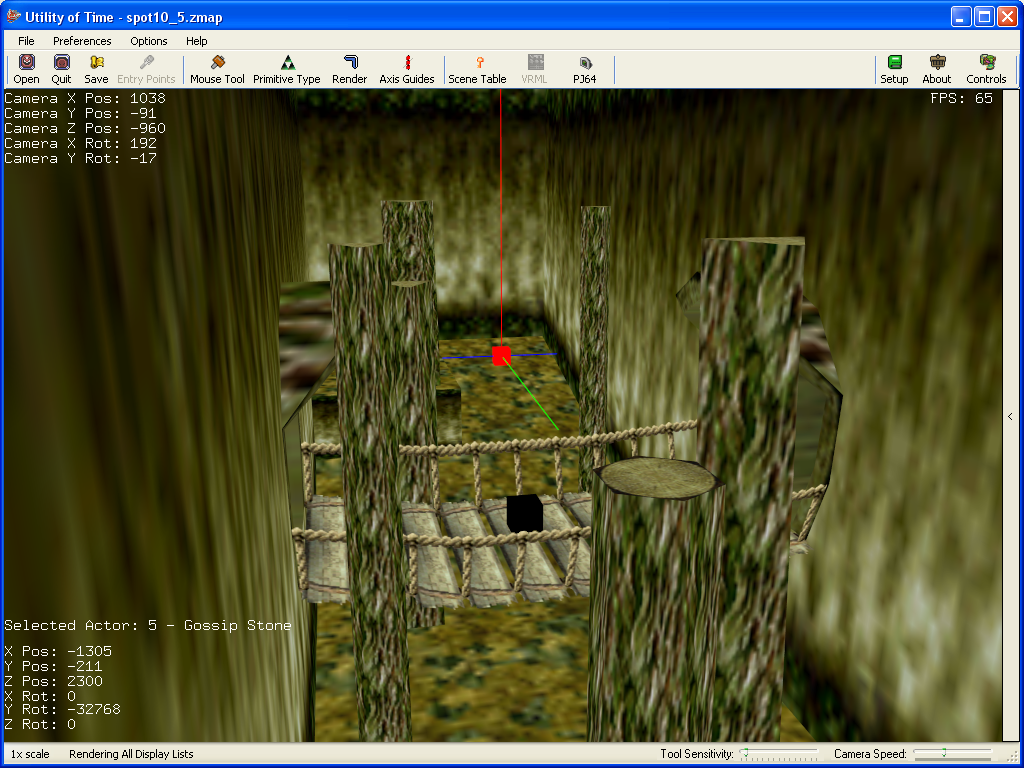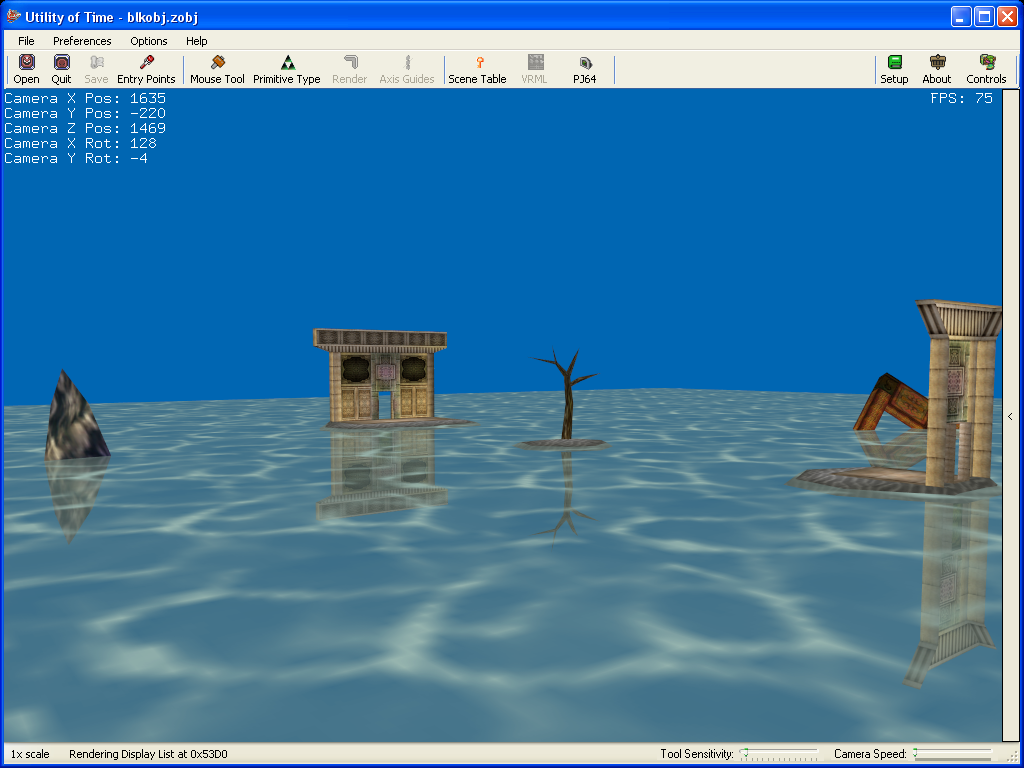As far as I know nothing bannable was done just giving you a heads up to be careful and considerate of other people. If you had done something bannable you would be banned. Such things aren't up for discussion. Two weeks is a very short time, considering he started in December of last year. He's made excelent progress, it's not likely he suddenly stoped either. 
Now to keep on topic:
cooliscool: Is the Vb code in the thread your last version release? I'm curious so I might even play/translate some of it to C++/OpenGL for fun. (I fear the worst that could happen is it work )
)
Cyb
Now to keep on topic:
cooliscool: Is the Vb code in the thread your last version release? I'm curious so I might even play/translate some of it to C++/OpenGL for fun. (I fear the worst that could happen is it work
Cyb