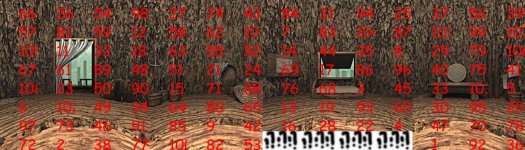Nelde
New member
Hi microdev
Thanks for creating this awesome plugin, it's making my life really easier at retexturing backgrounds.
Now I also wanted to use it to retexture some characters from Paper Mario some of which consist of several textures, but your plugin seems to have a problem with files that include transparency. It only uses the parts where there are pixels and ignores the parts where there's nothing.
Do you think you would be able to fix that? That would be really cool as Bowser's giving me a headache at the moment.
Thanks for creating this awesome plugin, it's making my life really easier at retexturing backgrounds.
Now I also wanted to use it to retexture some characters from Paper Mario some of which consist of several textures, but your plugin seems to have a problem with files that include transparency. It only uses the parts where there are pixels and ignores the parts where there's nothing.
Do you think you would be able to fix that? That would be really cool as Bowser's giving me a headache at the moment.