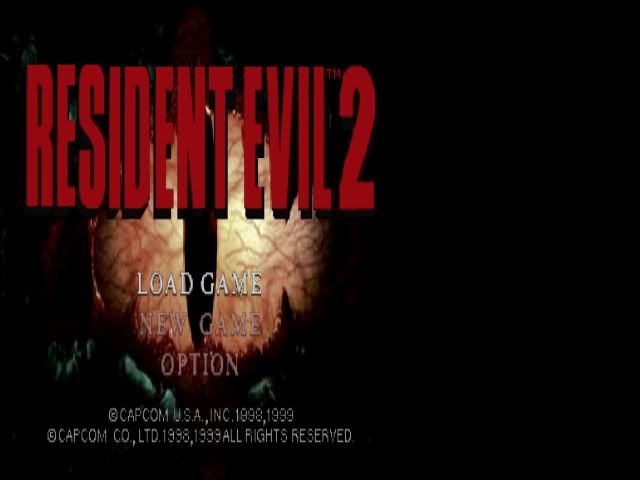The pickups (weapons and ammo) in Perfect Darks combat simulator should be flashing neon (its blue for me) when the highlight pickups option is turned on (Player Options > Player Setup) similar to what Clements posted for the Mauler and characters, only those don't flash when they are the team color. They stay the solid neon color the whole time. All of these graphical problems are related and probably all the same effect, and heres how they work in the rom in comparison to how they should work in the normal game with the options turned on...
Weapons and Ammo: These should be flashing the highlighted color on and off. In the rom the word ammo on the ammo boxes flashes the blue neon color and the weapons dont flash at all. In the normal game the whole ammo box and all the weapon pickups are flashing this neon blue color.
Characters: These (your character and the bots) can either be the same flashing neon blue as the ammo or a constant non flashing color of the team you put them on in the match setup screen. If highlight players is on while highlight teams is off, then they are the flashing neon blue. If highlight teams is on, they are the team color (if both options are on then they are still just the team color). In the rom the bots are only highlighted when they are killed, and the highlight only appears for a few seconds when they fall to the ground dead. In the normal game they are always this color, and they die while still highlighted (or flashing the neon blue).
Heres a picture of a highted character from the rom.
And in Virtual Pro Wrestling 2 the game skips (video and music lag for a split second) at rantom times and it consistantly does it during the opening. I think its a Project 64 problem and not a graphics plugin problem though. Also it probably isn't my settings because I have a really good gaming comp.