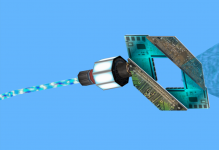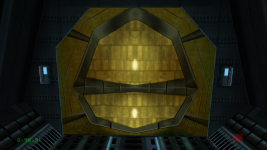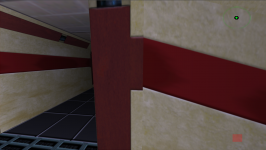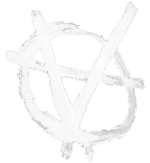Xii-Nyth
Active member
Alright so using an older version of glideN64 is dumping properly but without the pallet bug that exists in rice apparently. It turns out its impossible to replace the doors on attack ship because they all use the same name and differentiate with the wildcard, which means it will only be replaced on my pc? This explains why sometimes they would bug out and all become the same texture when switching between n64 style mip mapping (lod calculation) on and off.
...or not they still wont load in
everything else is dumping fine with that now since its actual textures instead of cache extracts, just something off with that door
...or not they still wont load in
everything else is dumping fine with that now since its actual textures instead of cache extracts, just something off with that door
Last edited: