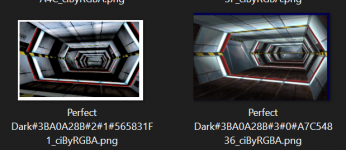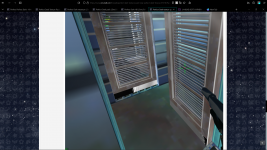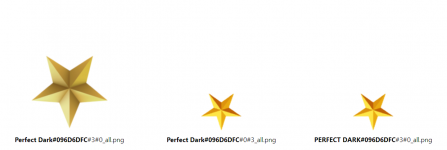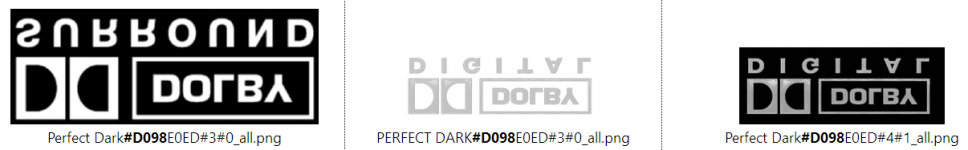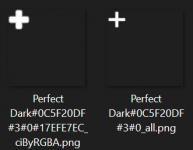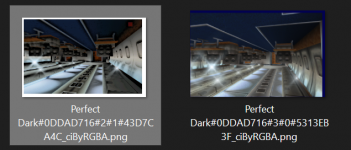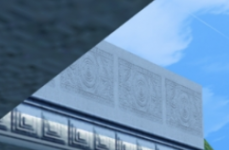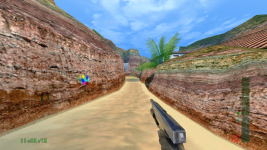Rewind
New member
Hi this is Howardphilips,
I asked Rewind to post this WIP texture pack for Perfect Dark, as I am unable to post anything on this forum, not for lack of trying (including with another account).
If one of the moderators sees this post and can allow my Howardphilips account to post, that would be most gracious.
For the last 10 years or so, I have tried to make a pack that would be faithful to the original style of the game. Although many things are left to be done, I will not be able to finish this pack, for good reasons.
Yet, with the link below, you will have access to all of my work in native PNG format (no cache), which includes:
- all single player levels
- cinematics
- all vehicles minus 1
- some menus
In total 1,559 textures have been done and are available here: http://www.mediafire.com/file/vz1vz86s7nchuug/Perfect+Dark+Forever+0.4.7z
All textures are Glide-compatible (tested with GlideNapalm under 1964).
To get an understanding of the work performed, I had also uploaded (under a different nickname), the following videos on youtube over time:
If someone wants to finish this pack, they are welcome to do so under the condition to credit me as the original author of the pack.
Among the things left to do:
- all characters
- weapons
- user interface (especially the fonts, which I never managed to dump)
- multiplayer levels (a few texutres are downgraded versions of the single player ones, so should be fairly easy to fix, with some time).
There are also a lot of other textures I dumped and never have seen the use for in play, so there should be more than that to be done.
I hope you appreciate it and, again, I would be happy for this pack to be completed by someone else.
Thanks
Howardphilips
I asked Rewind to post this WIP texture pack for Perfect Dark, as I am unable to post anything on this forum, not for lack of trying (including with another account).
If one of the moderators sees this post and can allow my Howardphilips account to post, that would be most gracious.
For the last 10 years or so, I have tried to make a pack that would be faithful to the original style of the game. Although many things are left to be done, I will not be able to finish this pack, for good reasons.
Yet, with the link below, you will have access to all of my work in native PNG format (no cache), which includes:
- all single player levels
- cinematics
- all vehicles minus 1
- some menus
In total 1,559 textures have been done and are available here: http://www.mediafire.com/file/vz1vz86s7nchuug/Perfect+Dark+Forever+0.4.7z
All textures are Glide-compatible (tested with GlideNapalm under 1964).
To get an understanding of the work performed, I had also uploaded (under a different nickname), the following videos on youtube over time:
If someone wants to finish this pack, they are welcome to do so under the condition to credit me as the original author of the pack.
Among the things left to do:
- all characters
- weapons
- user interface (especially the fonts, which I never managed to dump)
- multiplayer levels (a few texutres are downgraded versions of the single player ones, so should be fairly easy to fix, with some time).
There are also a lot of other textures I dumped and never have seen the use for in play, so there should be more than that to be done.
I hope you appreciate it and, again, I would be happy for this pack to be completed by someone else.
Thanks
Howardphilips