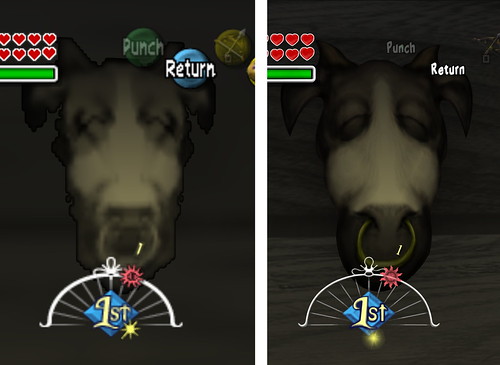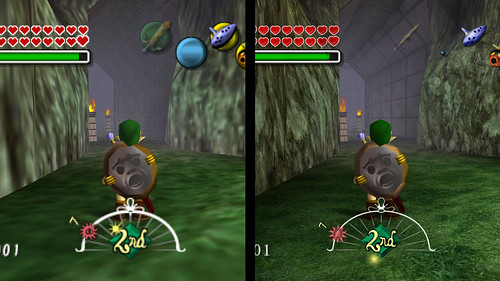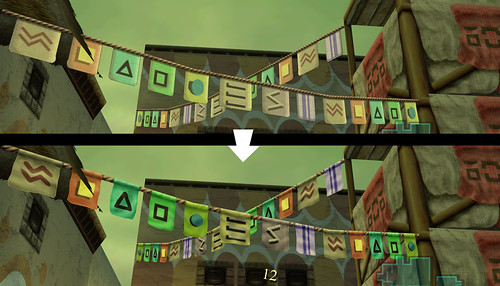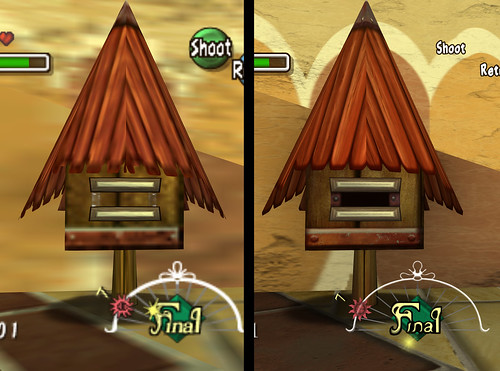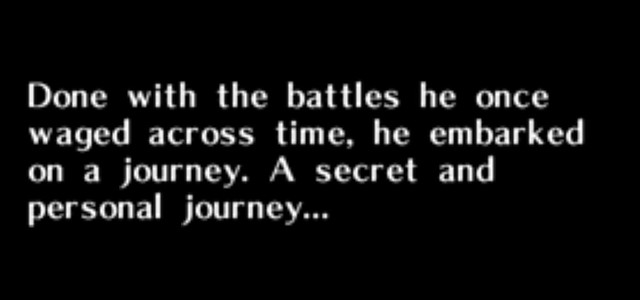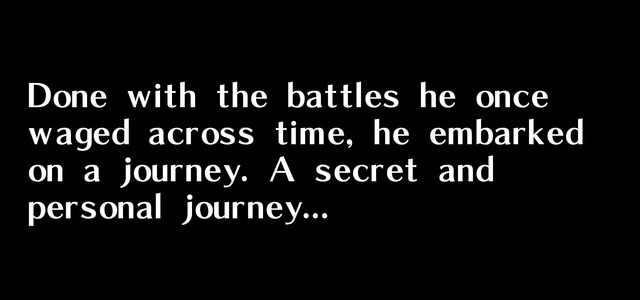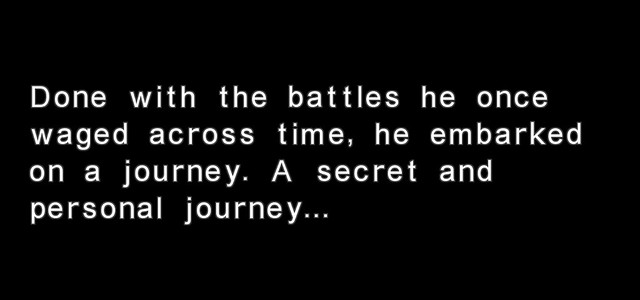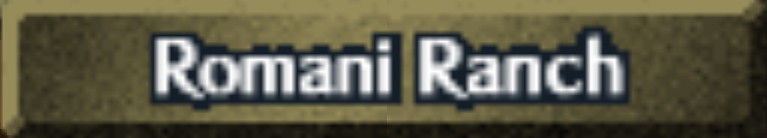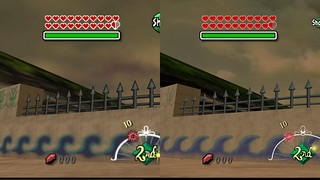The last few months were much busier than I expected, but Clock Town is finally done. I also tried to work on the sky, but it's sort of a nightmare with 93 textures that have to be assembled like a jigsaw puzzle before work can begin on it. If anyone knows the creators of the other packs, I'd love to ask if there's a trick to sorting it out or if it just has to be slogged through. Anyway, here are the last shops...
Milk bar:


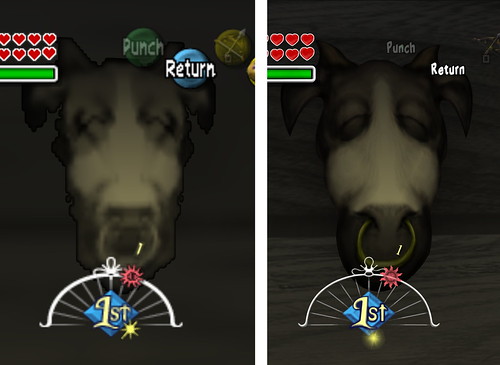

 Lotto shop
Lotto shop (I'm pleased with how the rainbow animation looks in motion):



 Deku grotto:
Deku grotto:
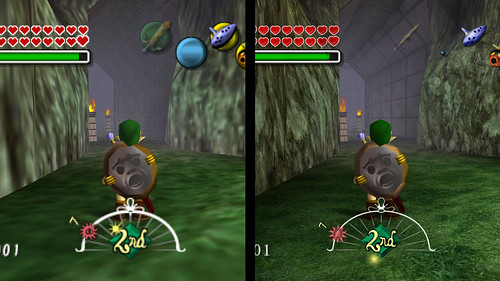




This wall texture is huge and hard to see all at once in screenshots:
 Sewer:
Sewer:




(The astral observatory is being worked on now, so I'm cheating and considering it separate from Clock Town.)
I also revisited some earlier textures and improved them. The prayer flags were one of the first textures I did and I thought I could do better, and I noticed recently for the first time that the metal bars on the mailbox actually pop open wider after interacting with it, meaning there should be an opening for mail in between them. In addition to those kinds of changes, I also did a lot of textures outside of clock town in each of the four main directions. Some places, like Sakon's hideout and Lon Lon Ranch, are actually very far along.
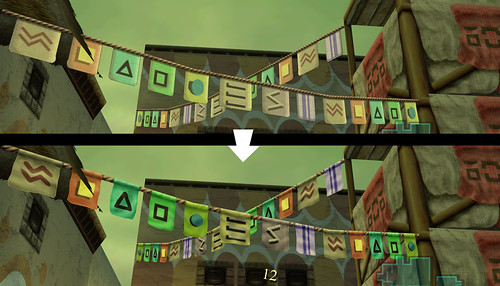
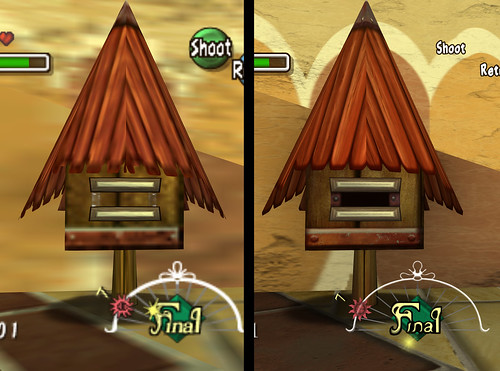
I also tried to get ambient occlusion to remain compatible with the new GlideN64 releases, but it turned out to be a dead end. Gonetz helped a lot and was willing to create an option to make the depth buffer available, but unfortunately ReShade won't use the depth buffer even if it were available; it uses the FBO instead, since it just auto detects where the most draw calls are coming from. Technically, MXAO can still be used in the new versions, but it won't align with the environment correctly. That's a shame, since the new GlideN64 versions can actually run it with the framebuffer emulation on. For now, the only way to get MXAO would be to use the 2.0 release and give up on the great new lighting overhaul the game got.
The new GlideN64 versions also handle HD textures a lot differently, so I had to alter a lot of textures to remain compatible with it. 2.0 allowed textures with different proportions from the original to work and scale to the correct proportion in-game, but now textures have to be the exact proportion as the original. I think I've found and corrected all the textures that needed to be addressed.
From here it should be much easier, since the game constantly reuses textures with slight alterations for different areas. I also don't expect any other area to be as dense as Clock Town was. If anyone wants to try the textures out firsthand,
here's a link to an up-to-date version of the pack (I also updated the link in the OP):
https://mega.nz/#!nYElTDQI!rPcg_2HiaOUe5A64n_RM8bfloCdLN2knCufP-yrVXwE
As always, I'd love to hear more feedback, and thanks to everyone who has been supportive so far.