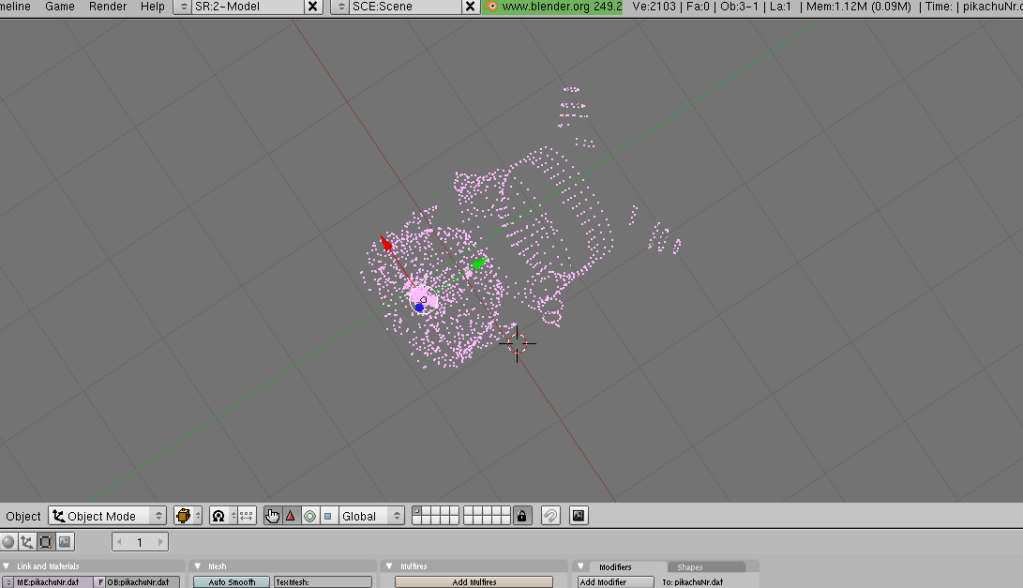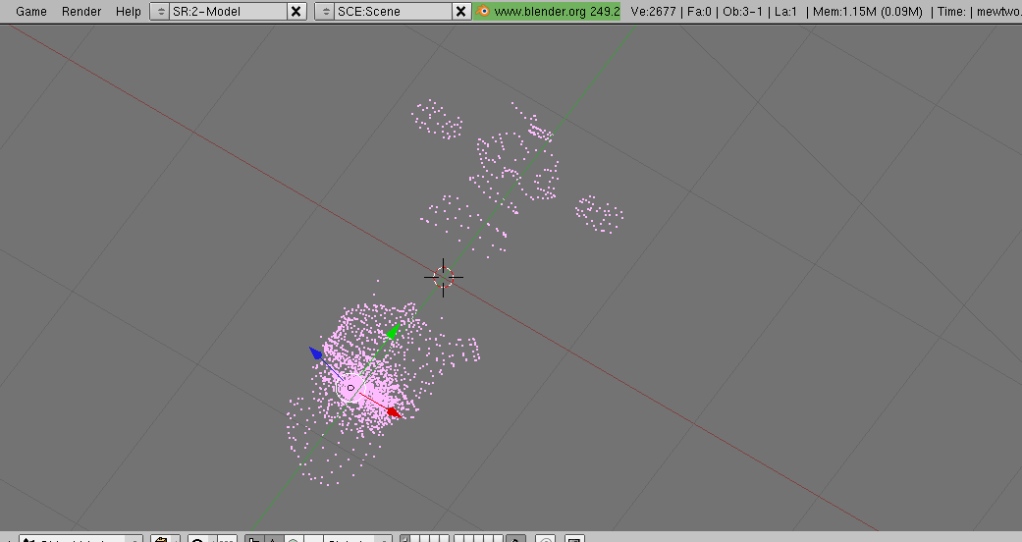ok...
a newer, near-flawless method for vertexing:
do the same as before basically...
the only flawless thing is the scripts:
anyways...
here's how to edit verts in blender:
copy the blue and the red data:
the red is the extra bytes to fill the length between the offsets...
* and paste it in a new file...
now create a new document, and use hxd to paste your copied data.
(I like to crate txt files and rename them to dat files)
copy these scripts, and save them as 'import_vert.py' and 'export_vert.py'.
import:
Code:
#!BPY
"""
Name: 'SSBM [v] (.dat)...'
Blender: 248
Group: 'Import'
Tooltip: 'Import a Melee model verts file (.dat)'
"""
__author__= ['Tcll']
__url__ = ("[URL]http://tcll5850.webfreehosting.net[/URL]")
__version__= '2.1b'
__bpydoc__= '''\
SSBM dat (vert) Importer
'''
# Importing modules
import struct as S , Blender
def import_dat(path):
Blender.Window.WaitCursor(1)
name = path.split('\\')[-1].split('/')[-1]
mesh = Blender.NMesh.New( name )
file = open(path, 'rb')
def vec(): return S.unpack('>h', file.read(2) )[0]*0.0001
a = 0
while(a==0):
x, y, z = vec(), vec(), vec()
if (x == 0.0 and y == 0.0 and z == 0.0): a = 1
mesh.verts.append(Blender.NMesh.Vert(x, y, z))
ob = Blender.Object.New('Mesh', name)
ob.link(mesh)
scn = Blender.Scene.GetCurrent()
for o in scn.getChildren(): o.sel = 0
scn.link(ob)
ob.sel= 1
ob.Layers = scn.Layers
Blender.Window.WaitCursor(0)
Blender.Window.RedrawAll()
Blender.Window.FileSelector(import_dat, 'Import')
export:
Code:
#!BPY
"""
Name: 'SSBM [v] (.dat)...'
Blender: 248
Group: 'Export'
Tooltip: 'Export a Melee model verts file (.dat)'
"""
__author__= ['Tcll']
__url__ = ("[URL]http://tcll5850.webfreehosting.net[/URL]")
__version__= '1.5a'
__bpydoc__= '''\
SSBM dat (vert) Exporter
'''
import Blender, bpy, struct as S
def vec(this): return S.pack(">h", this*10000.01)
def write_dat(path):
dat = file(path, 'wb')
sce = bpy.data.scenes.active
ob = sce.objects.active
mesh = ob.getData(mesh=1)
for vert in mesh.verts:
x,y,z = vert.co.x,vert.co.y,vert.co.z
dat.write(vec(x)+vec(y)+vec(z))
dat.close()
Blender.Window.FileSelector(write_dat, "Export")
place these in C:/Pfogram Files/Blender Foundation/blender/.blender/scripts/*
^if that directory is not there,
re-install blender, but choose the 2nd option before clicking finish, or whatever...

you can use the drop down import and export menus to work with your file...
to replace, simply paste your exported data over the original data.

(be sure to keep length in mind though, or else you'll break your file)