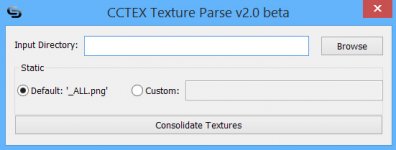CCTEX
New member
4/13/15 Version 2.0b Change Log:
-Support for ANY dumped texture (previously limited to Mario Kart 64 Characters)
-Custom filename suffix (ie _all, RGBA etc) can be appended, defined by user in main dialog
-Ability to copy desired processing directory path directly from clipboard without the 'browse' dialog
-Output directory is automatically opened upon completion of processing
-Custom application icons
-Stability fixes
INSTRUCTIONS FOR TEXTURE PARSE 1.0b: (PLEASE READ CAREFULLY)
The purpose of this tool is to process a directory containing redundant textures, as seen in the dumped character textures from Mario Kart 64. Once processed, the directory can then be batch upscaled with a tool of your choice. I prefer Photo-zoom, but Photoshop works as well.
Here is what the tool does:
-Deletes all but one png of groups that share the first 8 hex digits in the filenames, ie. the '00EA5375' in 'MARIOKART64#00EA5375#2#1#5862F1A9_ciByR GBA.png'.
-Once those duplicates are removed, the remaining filenames are truncated at the 3rd # sign, and '_all' is appended to the end of the filename before '.png', ie 'MARIOKART64#00EA5375#2#1_ALL.png'
-The software does not do error handling at the moment, so if you point it to a directory and it receives unexpected input, it will fail.
Here is how to use it:
-Prepare a SINGLE LEVEL directory with dumped character textures. Filesystem recursion is not supported at the moment.
-Run the program as Administrator
-Agree to the usage terms
-Click Browse to select your input directory (The program outputs to the same directory, so have a backup copy of your dumped textures in case something goes wrong)
-Click 'Consolidate Textures'
-The program will alert you of the amount of textures processed/deleted.
-You can now process this directory wth your upscaling tool of your choice.
-You are free to use this tool any way you like, I only ask that you give due credit if you release a pack.
-While neither I, nor emutalk.net assume any repsonsibility for your usage of the software, the only real risk of running it would be doing something stupid like having it process your WINDOWS directory etc lol.
-Cheers!
-Support for ANY dumped texture (previously limited to Mario Kart 64 Characters)
-Custom filename suffix (ie _all, RGBA etc) can be appended, defined by user in main dialog
-Ability to copy desired processing directory path directly from clipboard without the 'browse' dialog
-Output directory is automatically opened upon completion of processing
-Custom application icons
-Stability fixes
INSTRUCTIONS FOR TEXTURE PARSE 1.0b: (PLEASE READ CAREFULLY)
The purpose of this tool is to process a directory containing redundant textures, as seen in the dumped character textures from Mario Kart 64. Once processed, the directory can then be batch upscaled with a tool of your choice. I prefer Photo-zoom, but Photoshop works as well.
Here is what the tool does:
-Deletes all but one png of groups that share the first 8 hex digits in the filenames, ie. the '00EA5375' in 'MARIOKART64#00EA5375#2#1#5862F1A9_ciByR GBA.png'.
-Once those duplicates are removed, the remaining filenames are truncated at the 3rd # sign, and '_all' is appended to the end of the filename before '.png', ie 'MARIOKART64#00EA5375#2#1_ALL.png'
-The software does not do error handling at the moment, so if you point it to a directory and it receives unexpected input, it will fail.
Here is how to use it:
-Prepare a SINGLE LEVEL directory with dumped character textures. Filesystem recursion is not supported at the moment.
-Run the program as Administrator
-Agree to the usage terms
-Click Browse to select your input directory (The program outputs to the same directory, so have a backup copy of your dumped textures in case something goes wrong)
-Click 'Consolidate Textures'
-The program will alert you of the amount of textures processed/deleted.
-You can now process this directory wth your upscaling tool of your choice.
-You are free to use this tool any way you like, I only ask that you give due credit if you release a pack.
-While neither I, nor emutalk.net assume any repsonsibility for your usage of the software, the only real risk of running it would be doing something stupid like having it process your WINDOWS directory etc lol.
-Cheers!
Attachments
Last edited: